Information
Bar
The Information Bar supplies general error, trial, and subscription
status information.
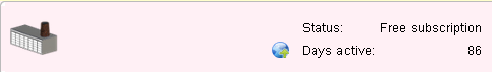
Subscription
Currently
CalendarPlant is free!! When you
launch CalendarPlant you will find
![]()
in the status bar
indicating you have an active subscription.
Error Status
If
one of the CalendarPlant editors has insufficient data, then and error
indicator will appear in the info bar until the required data is specified.

Warning Status
You
can actually add a time frame by only give it a name, but this is not enough
information for generating anything in the Google calendar. If you have done this you will get a
warning status indicating that you have specified time frames that will be
ignored. This warning symbol will
also appear next to any such time frames in the Master Planer.
